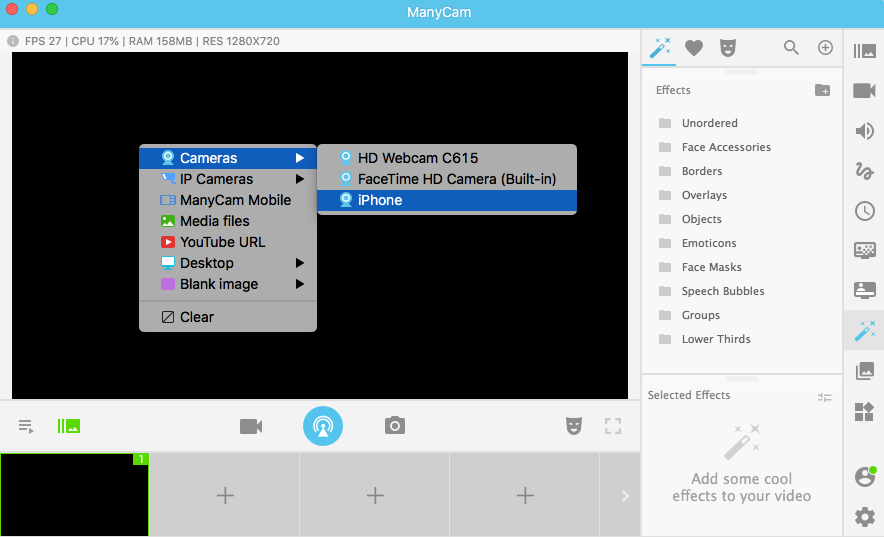To mirror your iOS mobile device, please first connnect it to your Mac via USB.
Once connected, your mobile device will appear on the list of camera video sources.
To start screen sharing, right-click on the Main Live Window in ManyCam, and select your mobile device from the list of cameras.