You can view the content of the ManyCam Main Live Window in the fullscreen mode. This might come in handy when you want to project your video feed or view it on a secondary display.
To switch to fullscreen, click on the icon as shown below.
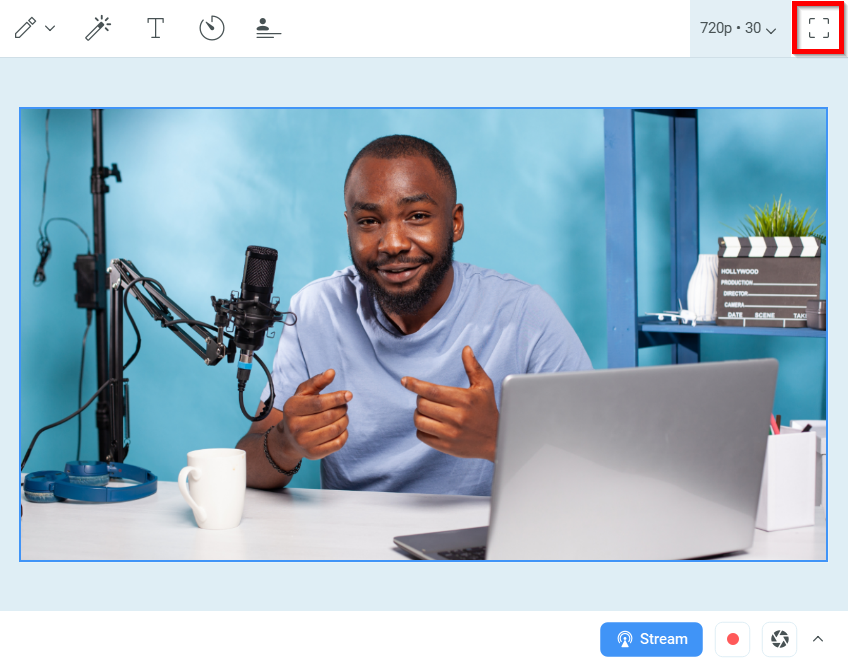
This will open a new, adjustable window that will contain your video feed only. Double-click on it with your mouse to expand it to fullscreen and hide the title bar.