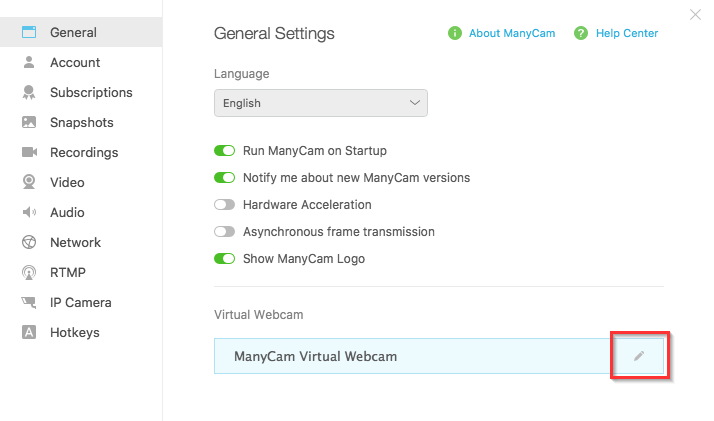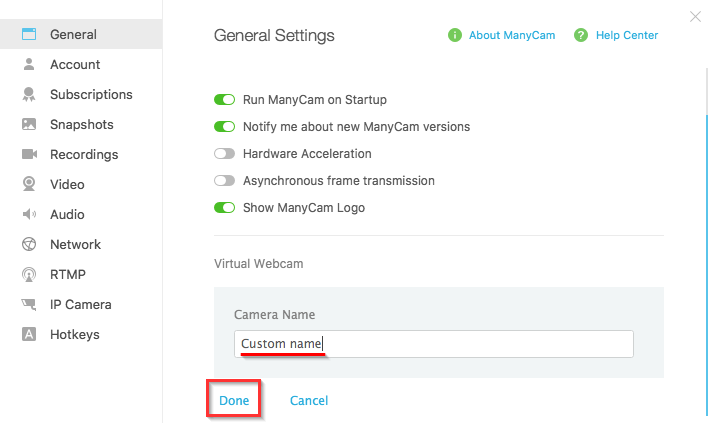- Make sure your ManyCam subscription is activated.
- Navigate ManyCam Settings -> General and click the Edit icon next to ManyCam Virtual Webcam
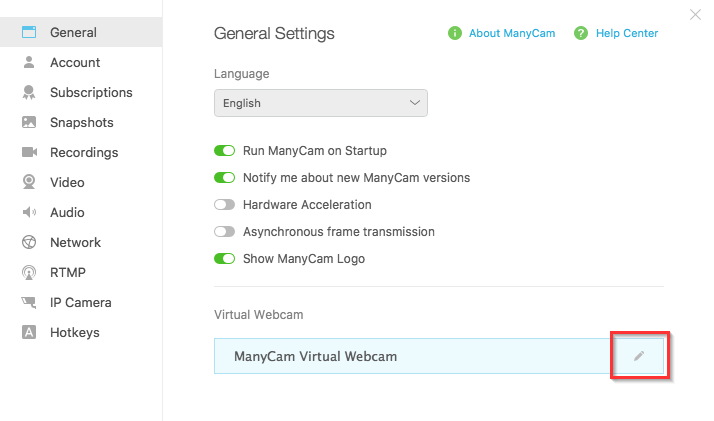
- Then enter a new name, scroll down and click Done.
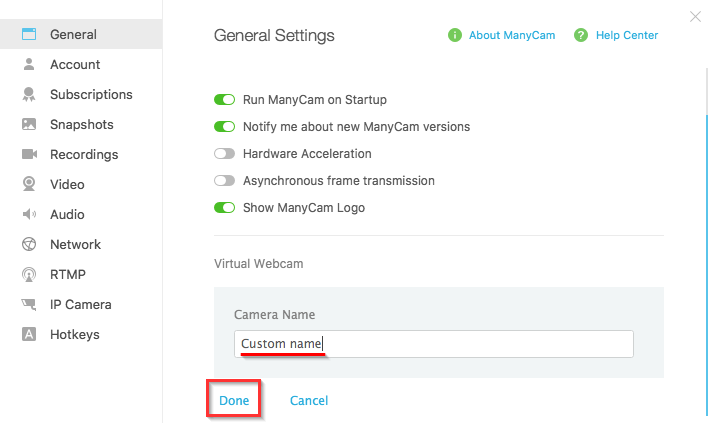
ManyCam Standard subscription (or higher) and ManyCam 6.5 (or higher) are required.