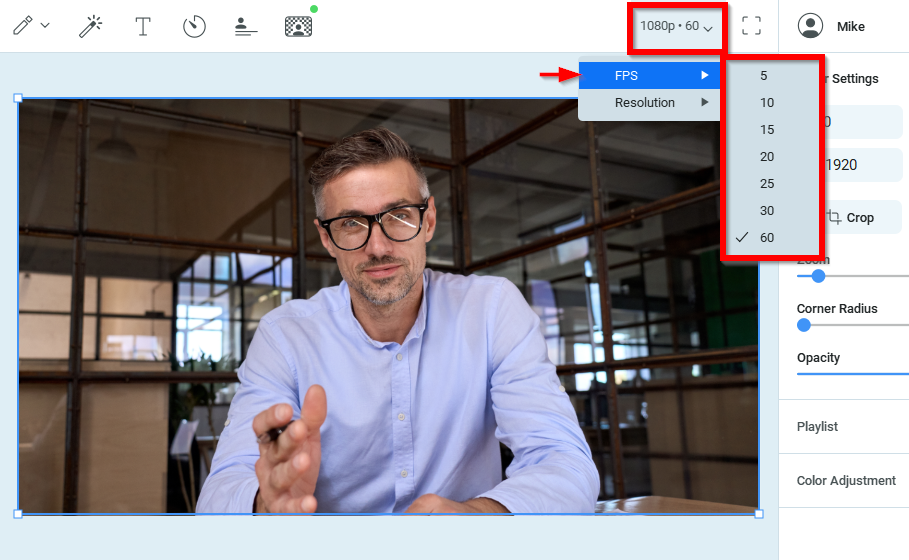FPS is the frequency (rate) at which consecutive images called frames are displayed in ManyCam. The higher the FPS value, the more smooth your videos are going to look, however higher FPS rate will also require more computational resources. The recommended setting is 30 frames per second.
To adjust FPS, select the required value from the drop-down list as shown below.