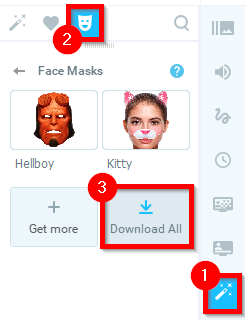1. Download the Face Masks pack,
2. Double-click the file to open it,
3. In ManyCam, navigate to the Effects tab > Face Masks and click Download All.
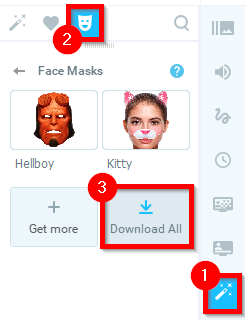
1. Download the Face Masks pack,
2. Double-click the file to open it,
3. In ManyCam, navigate to the Effects tab > Face Masks and click Download All.