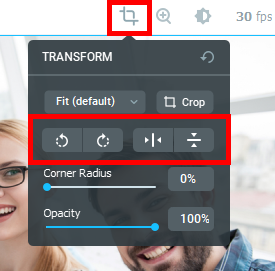The Flip&Rotate controls are located under the Transform setting. Hover your mouse cursor over the Crop icon to access the controls.
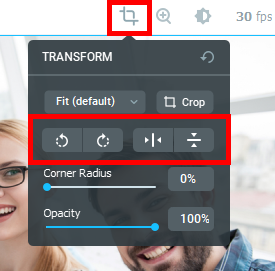
The Flip&Rotate controls are located under the Transform setting. Hover your mouse cursor over the Crop icon to access the controls.