- Pick or create a .png, or .jpg file for your effect;
- Go to the effects section on our website;
- Upload you effect image using the file upload form on the left. To do so, press the Browse button to select the source file or drag and drop your image directly into the file upload window;
- Select Category and Sub-category for your effect. Fill the “Effect name” field and press the Download button to use your effect instantly. By pressing the green Download button, you don’t publish your effect on our website. Instead, it goes straight to your hard drive.
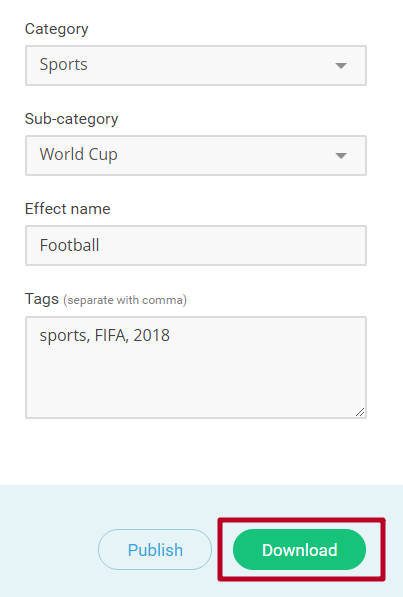
Once the download is complete, double-click on the effect file to add it to your Effects tab in ManyCam. The new effect will be added to the chosen category (you will find your effect in the category you’ve selected in the previous step).