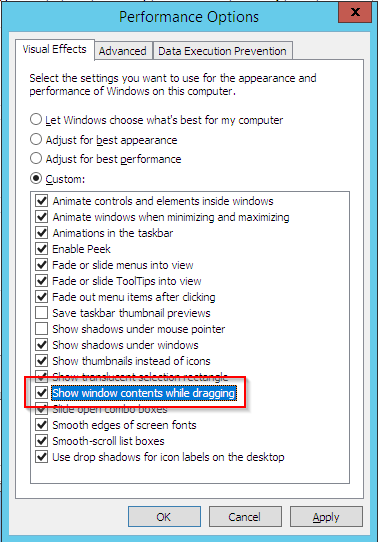Follow the steps below to fix the issue.
- Open the Start menu;
- Right-click Computer (or “This PC”) → Properties;
- Click Advanced system settings;
- Click Performance → Settings;
- Enable “Show window contents while dragging” and press OK:
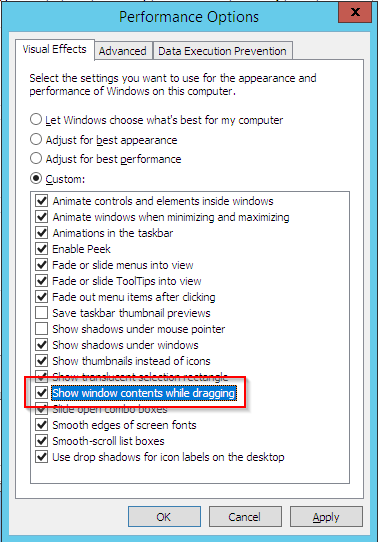
Follow the steps below to fix the issue.