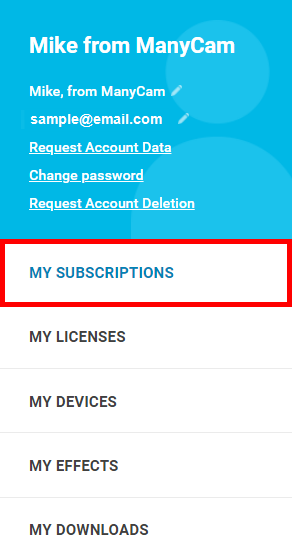First, you need to sign in to your ManyCam account. You can do this on our website or via the application.
On the website, navigate to My Subscriptions to see your active susbcriptions.
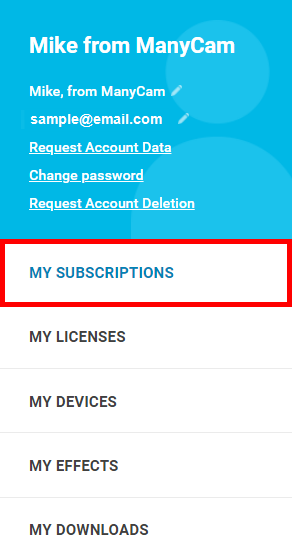
First, you need to sign in to your ManyCam account. You can do this on our website or via the application.
Please note that subscription can’t be activated on the website. This is done via the application only.
On the website, navigate to My Subscriptions to see your active susbcriptions.
Please note that the My Licenses tab only contains licenses of an older type. By default, this tab is supposed to be empty unless you own licenses purchased before 2017.
If you don’t see your subscription under My Subscriptions, try logging in with another email you might have used or use other login options, such as Google and Facebook social login. Sometimes customers unknowingly create two or more ManyCam accounts or use Google/Facebook social login to create an account and forget about it.