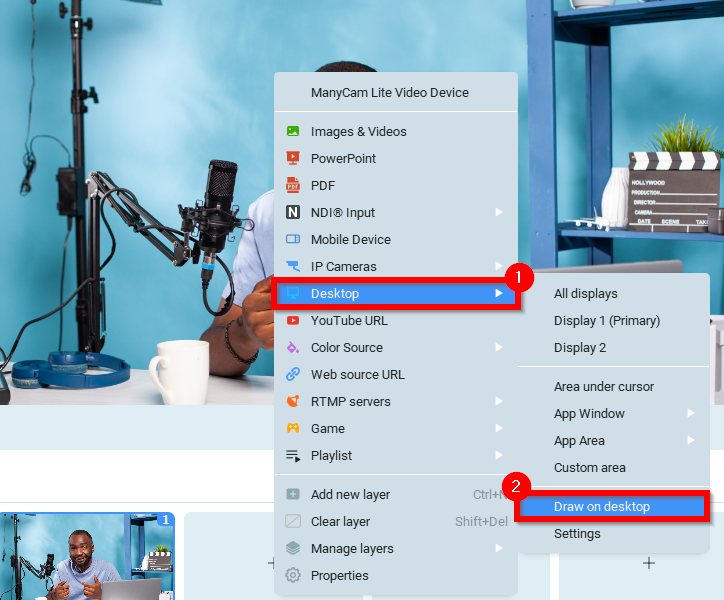With this tool, you can draw over your video using various drawing tools or blur some of its regions. To access the feature, click the Draw icon as shown below.
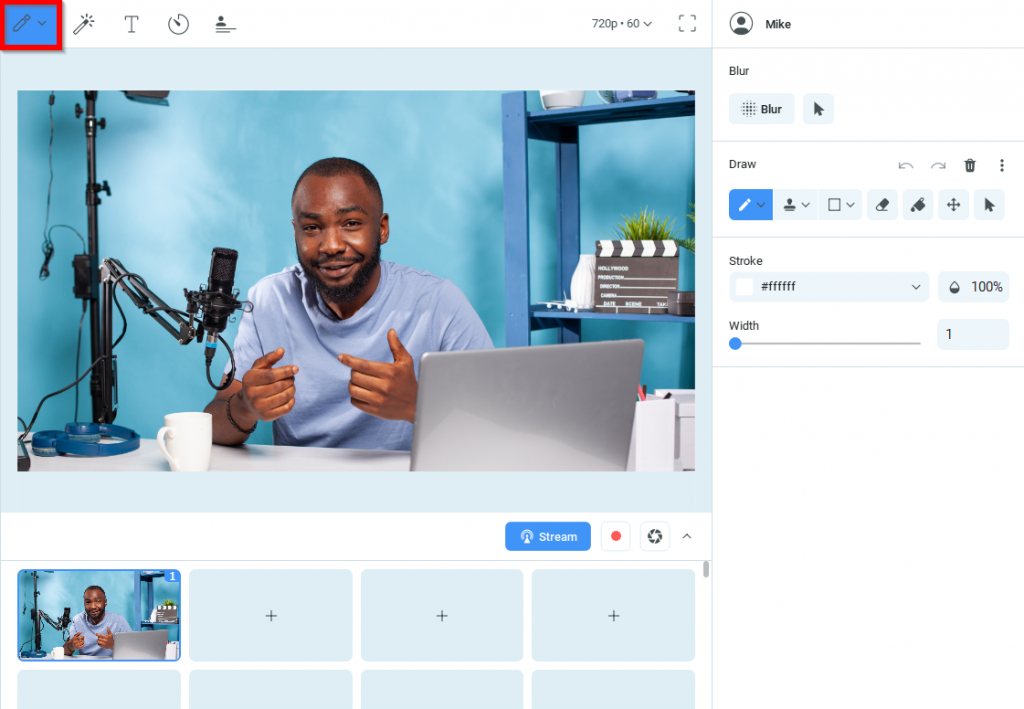
Among the drawing tools available are a pencil, fill, stamps, shapes, or eraser.
You can choose any color for your drawings and change pen thickness, saturation, and transparency.
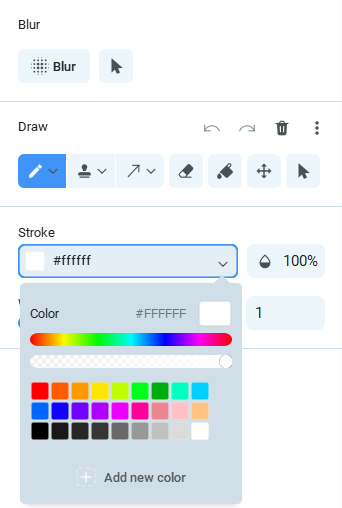
Another way to access the feature is by activating it from the Desktop capture menu. To do so, right-click on the ManyCam Main Live Window and select Desktop > Draw on desktop from the list of video sources.