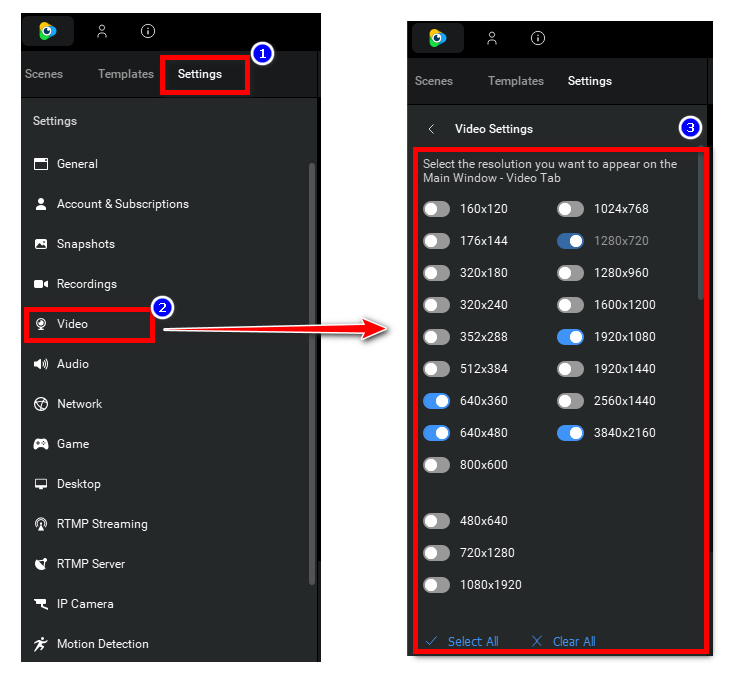1. Before you proceed, please make sure you activated your subscription.
2. Navigate to ManyCam Settings ⇒ Video and enable the resolutions you require. The most common resolutions for streaming are 720p and 1080p.
Once enabled, they will appear on the list of available resolutions.