Failed to load YouTube Video
This error occurs when you add a YouTube URL of an incorrect format as a ManyCam video source. To avoid this, if you use macOS, make sure you have a long (full) YouTube URL before adding it to ManyCam.
To get a long YouTube URL of a video, copy the URL directly from your browser address bar. Make sure the URL contains youtube.com (not youtu.be).
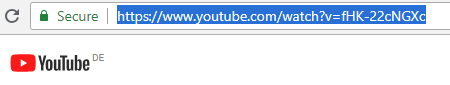
Example of a long YouTube URL: https://www.youtube.com/watch?v=fHK-22cNGXc
When you use the share option on YouTube to get a URL of a video, you get its shortened version. Such types of URLs are not supported by ManyCam for Mac and therefore cannot be added as a YouTube video source.
Example of a short YouTube URL: https://youtu.be/fHK-22cNGXc (will not play in ManyCam for Mac)
Invalid Source (YouTube URL)
ManyCam for Windows
If you receive this error message on a Windows machine, one possible solution would be to install additional codecs. We suggest K-Lite Codec Pack Standard, which can be downloaded from the developer’s official website for free.
If you receive this error message when trying to add a YouTube Live video as a YouTube URL source, install the codecs as described above and additionally make sure you are using ManyCam for Windows 7.4 or higher.
ManyCam for macOS
Adding a YouTube live stream as a video source is currently supported in ManyCam for Windows only. Similar solutions for Mac users are currently in development.