How to connect ManyCam with Google Hangouts
When on Hangouts, press the Video Call button:
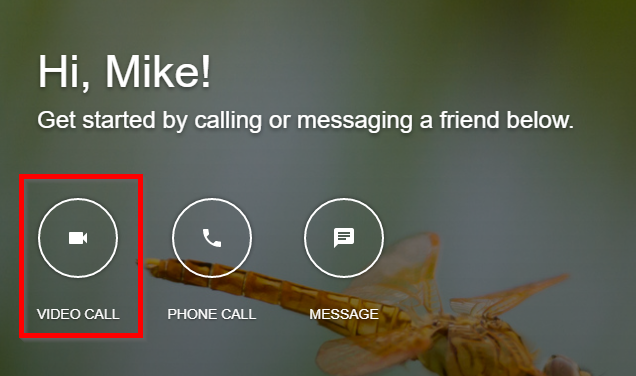
Then click on the Settings icon in the upper-right corner, and select ManyCam Virtual Webcam and ManyCam Virtual Microphone in the respective fields as shown below:
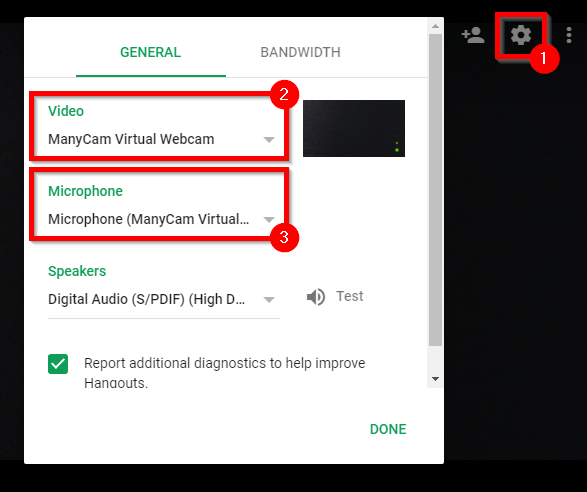
Troubleshooting
Proceed with this troubleshooting guide if ManyCam Virtual Webcam is not listed as a Video option on Hangouts.