- Navigate to Audio Sources in ManyCam
- Click on ‘+’ sign next to Audio Sources.
- Select your microphone from the drop-down list.
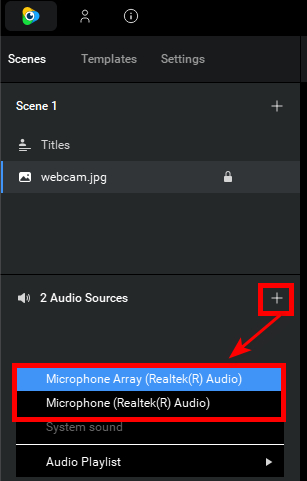
If you experience any audio-related issues, please refer to this guide.
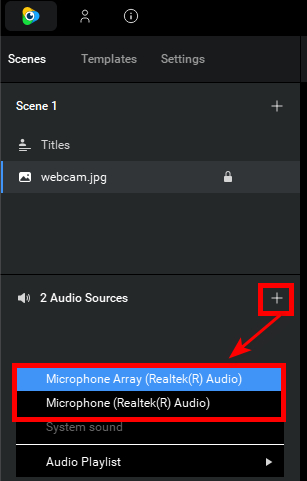
If you experience any audio-related issues, please refer to this guide.