To add the same effect twice, click on the effect while holding the CTRL (Control) key if you use Windows or the CMD key if you use macOS. Newly added effects will all appear in the same spot, so they may overlap. Drag effects around the live window to see all of them.
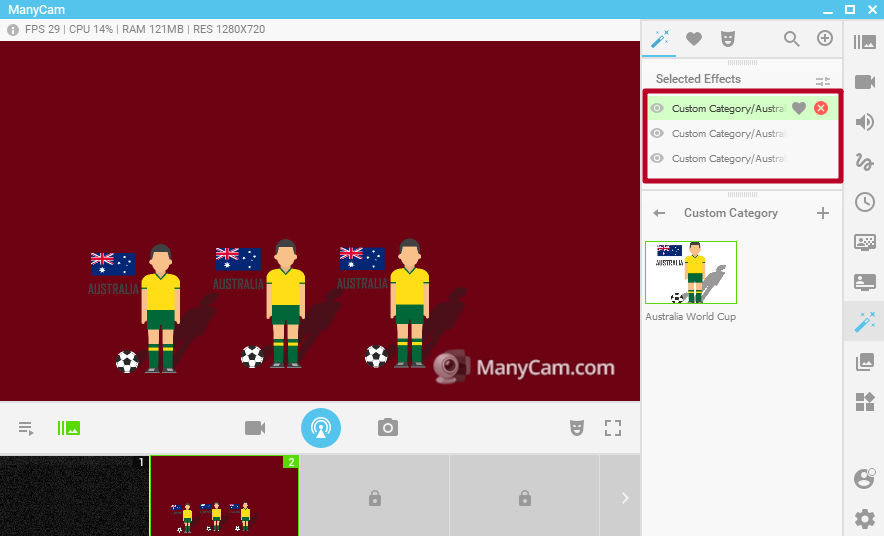
All the selected effects will be listed in the upper-right corner. To remove an effect, click on the X icon next to the effect name. You can also hide any active effect by clicking on the “eye” icon.