1. Open ManyCam Settings/Preferences ![]()
2. From the General tab, open the drop-down menu under the Language property
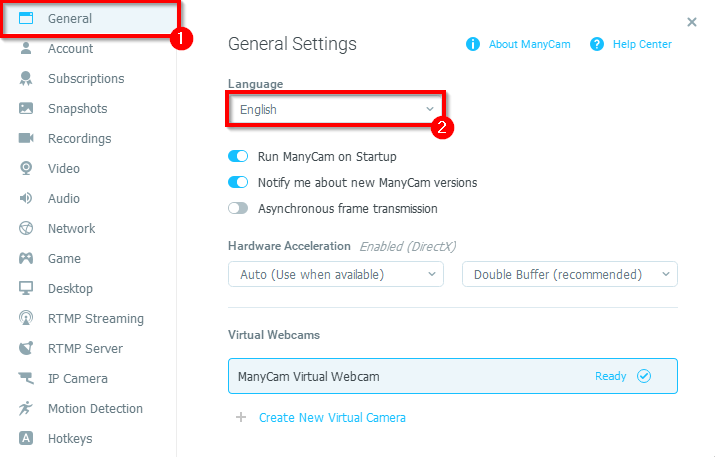
3. Select the preferred language option from the drop-down list
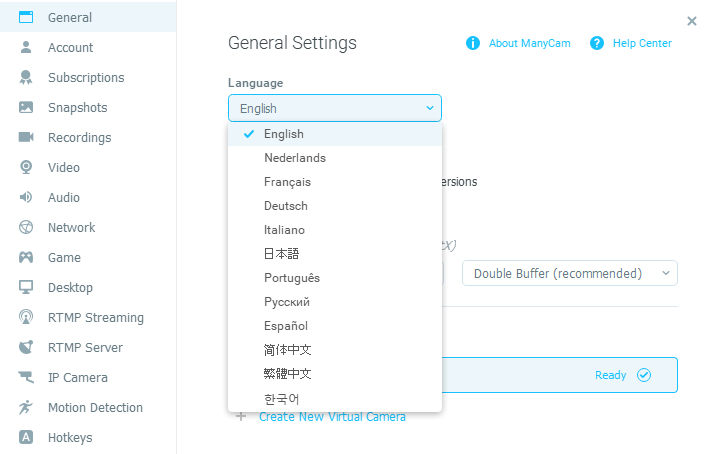
Languages currently available in ManyCam:
- English (default)
- Netherlands (Dutch)
- Français (French)
- Deutsch (German)
- Italiano (Italian)
- 日本語 (Japanese)
- Português (Portuguese)
- Русский (Russian)
- Español Europeo (Spanish)
- 繁體中文 (Chinese Traditional)
- 简体中文 (Chinese Simplified )
- 한국어 (Korean)