If you’re seeing the error “Activation Limit Reached” when trying to activate your paid version of ManyCam, you will need to reset your license.
How to reset Subscription?
To reset your Subscription, you need to follow the following steps:
- Log in to your account on our website at manycam.com
- Click on My Subscriptions section on the left-hand side
- Click on your Subscription title (e.g. ManyCam Studio)
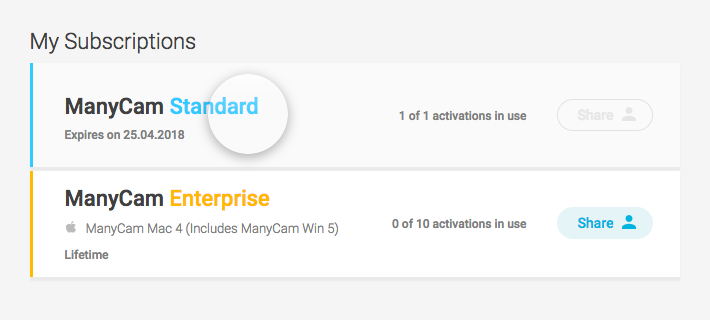
Here you will see when and where you activated ManyCam using your ManyCam account.
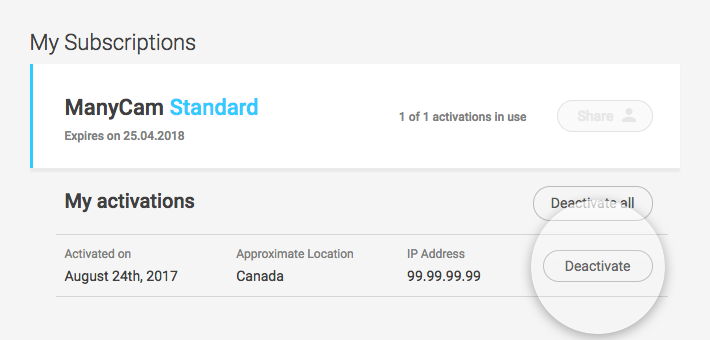
In the opened Subscription management panel, on the right side of each activation, you will see Deactivate, if you click on this it will remove that activation from your account and allow you to activate your subscription again.
How to reset Activation Codes?
Please note that Activation Codes are no longer supported in versions of ManyCam Win 5.8 or higher and ManyCam for Mac 4.6 or higher. However, some users still own Activation Codes and sometimes receive “Activation Limit Reached” message.
Please also note that accounts are created by users, they are not provided by ManyCam upon purchase (this only applies to licenses with Activation Codes). I.e. Accounts are optional.
Please follow the guidelines below to manage/deactivate your license:
- Log in to your account at manycam.com
- Link your license to your account at manycam.com/my/license (click “Link a new license”)
- On the right side of each activation you will see Deactivate, if you click on this it will remove that activation from your account and allow you to activate your license again.
Thus you will be able to manage your activations (including deactivation of the license).
In case you don’t have a ManyCam account yet, please create one at https://manycam.com/register.
Please note that you can sign-up with your social media accounts as well (to do so, please go to https://manycam.com/login).