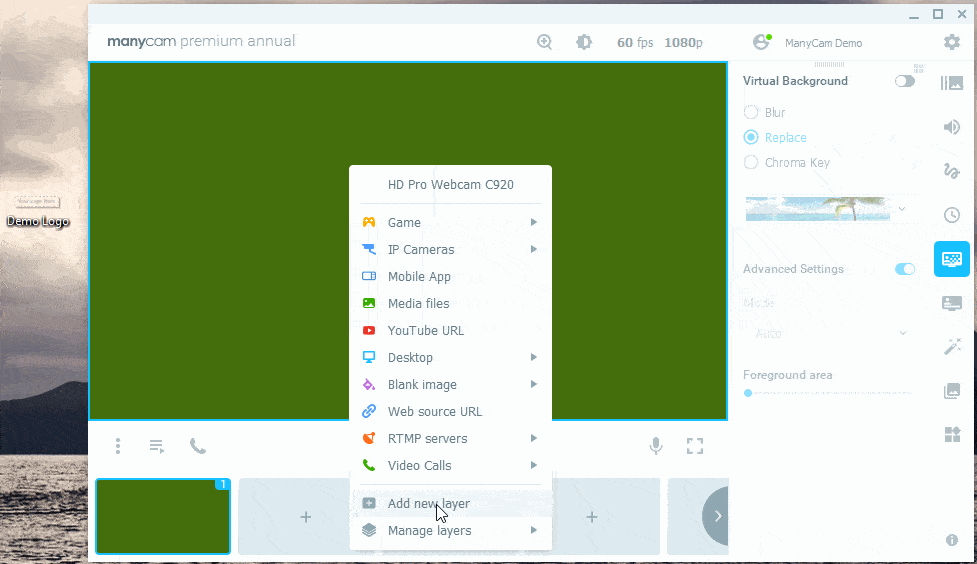Prepare a PNG logo image with a transparent background. Then drag&drop the image into ManyCam and pick Add to selected layer as shown below. Adjust the size and position of the logo if needed.
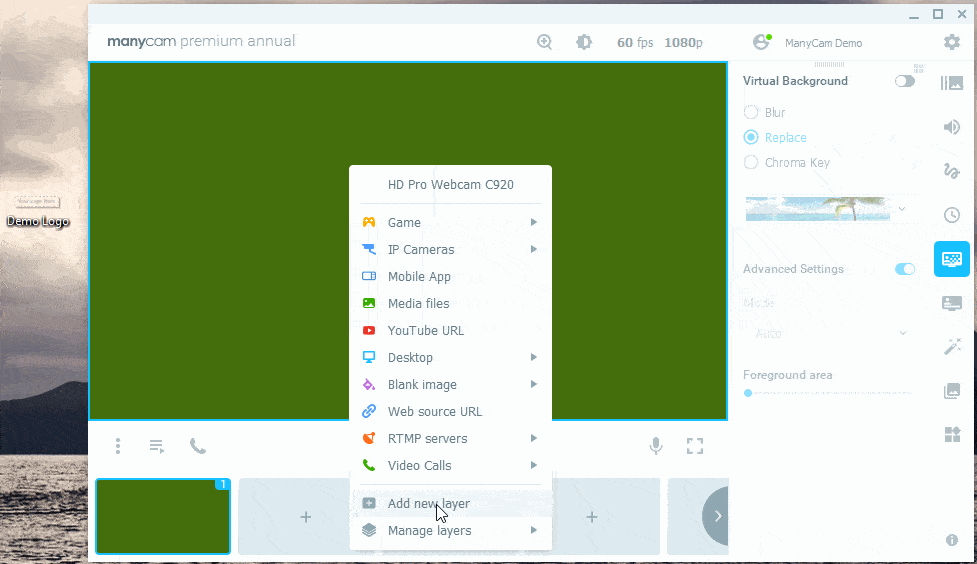
Prepare a PNG logo image with a transparent background. Then drag&drop the image into ManyCam and pick Add to selected layer as shown below. Adjust the size and position of the logo if needed.