In order to resolve this problem, please complete the following steps:
1) Close ManyCam completely (right-click on ManyCam icon in tray /
notification area → Exit)
![]()
2) Press Win + R, type “%appdata%\ManyCam“, press “OK”
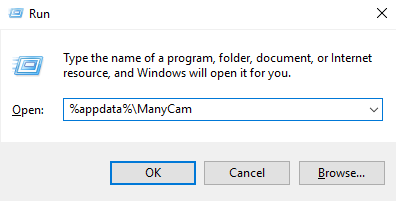
3) In the opened window, find and rename the “Settings” folder (you can pick any random name)
4) Run ManyCam again