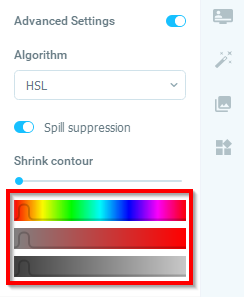If you need to access the old Chroma key settings from ManyCam 6, follow the steps below:
1. Open the Chroma key tab and select Color Picker,
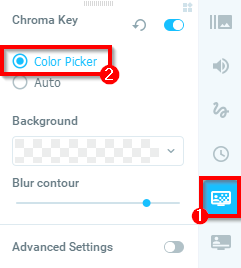
2. Turn on the Advanced Settings and select the HSL algorithm,
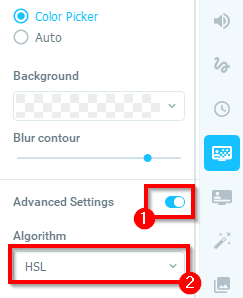
3. Proceed with Chroma key color adjustment.
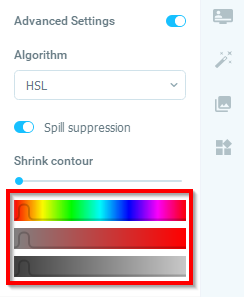
If you need to access the old Chroma key settings from ManyCam 6, follow the steps below:
1. Open the Chroma key tab and select Color Picker,
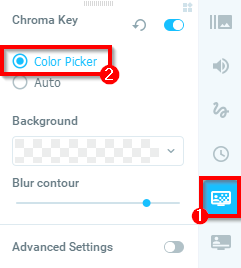
2. Turn on the Advanced Settings and select the HSL algorithm,
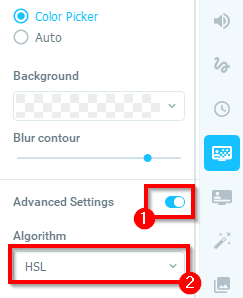
3. Proceed with Chroma key color adjustment.