Effects in categories are ordered alphabetically by default so in order to change the position of any item in a category, you will need to rename it accordingly.
In order to rename an effect, navigate to a category, and left-click on the effect name:
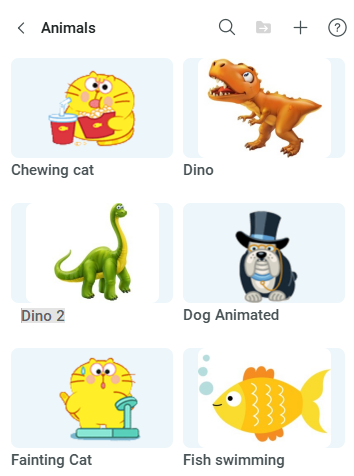
Change the name, press enter and close ManyCam using CTRL + Q (Windows) or CMD + Q (macOS) for changes to apply, and then relaunch it.