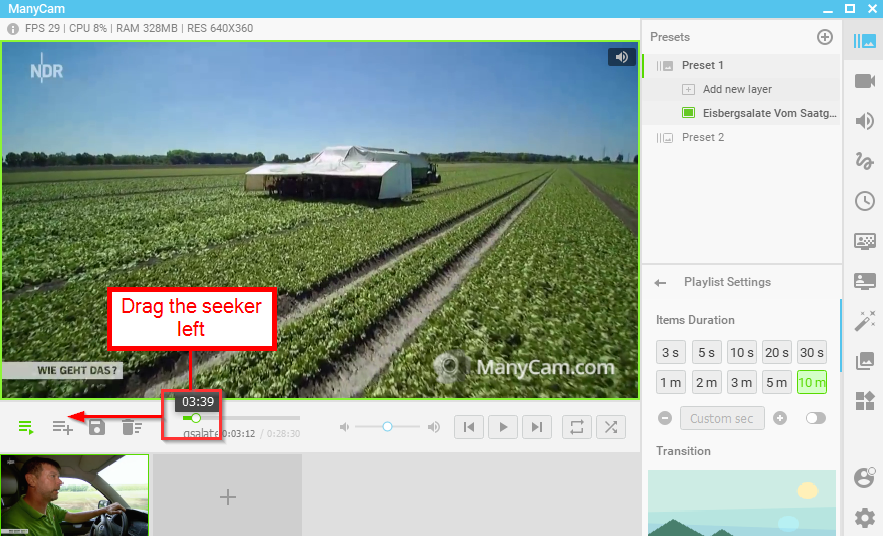Option 1: Select the preset containing your video file. Click Pause, then click Play.
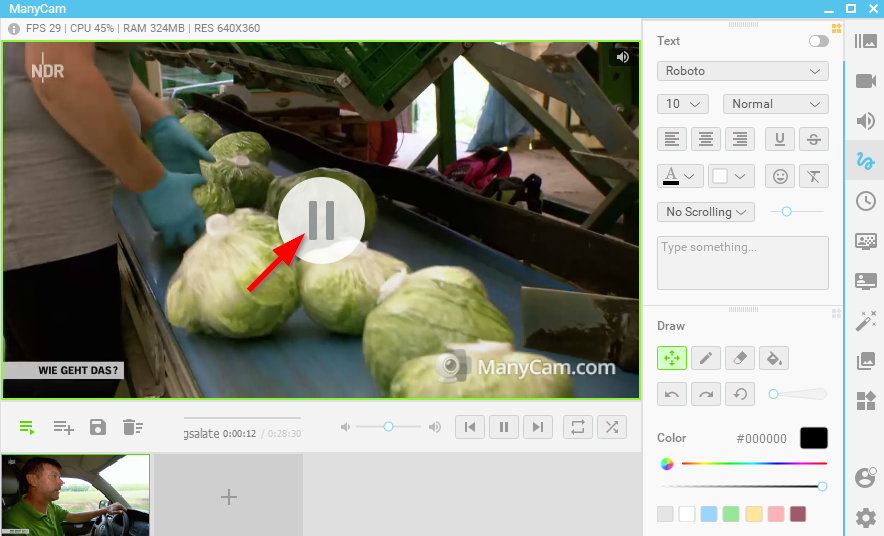
Option 2: Navigate to the Video Playlist.
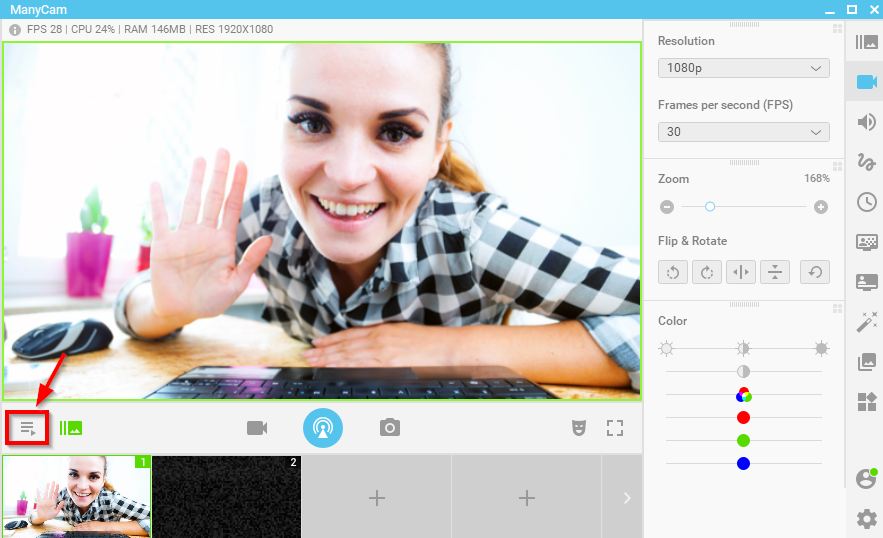
Then double-click the video file as shown below.
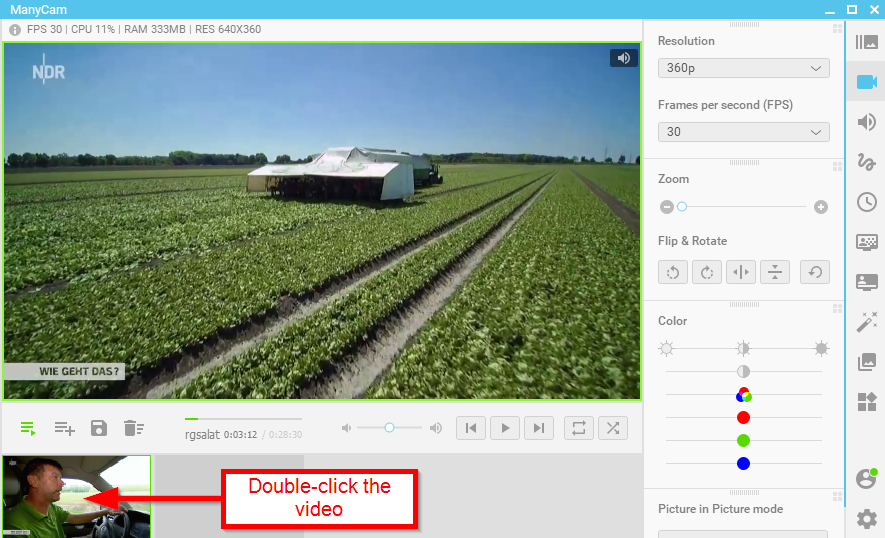
Or use the Playlist seekbar.
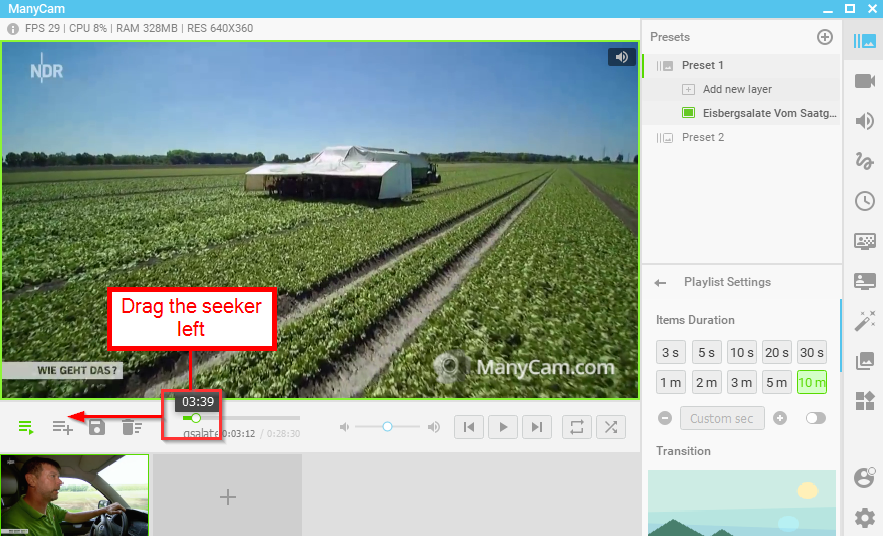
Option 1: Select the preset containing your video file. Click Pause, then click Play.
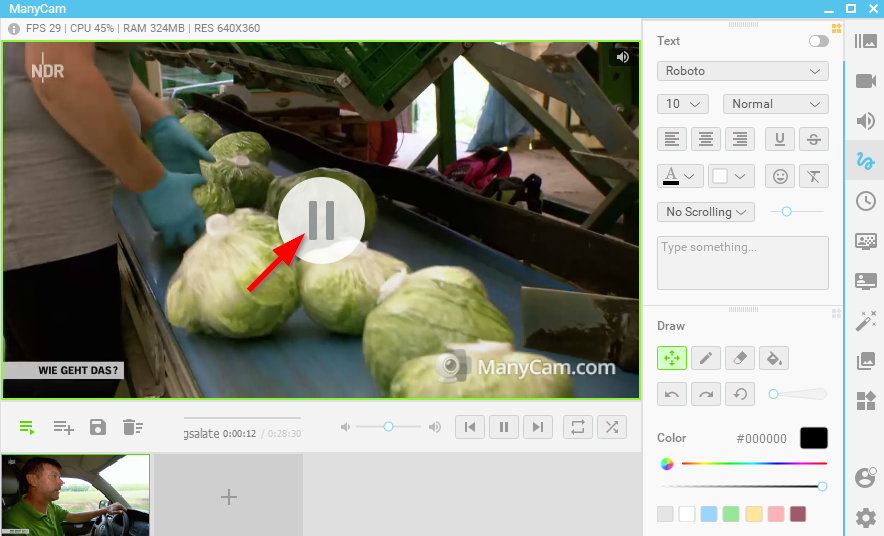
Option 2: Navigate to the Video Playlist.
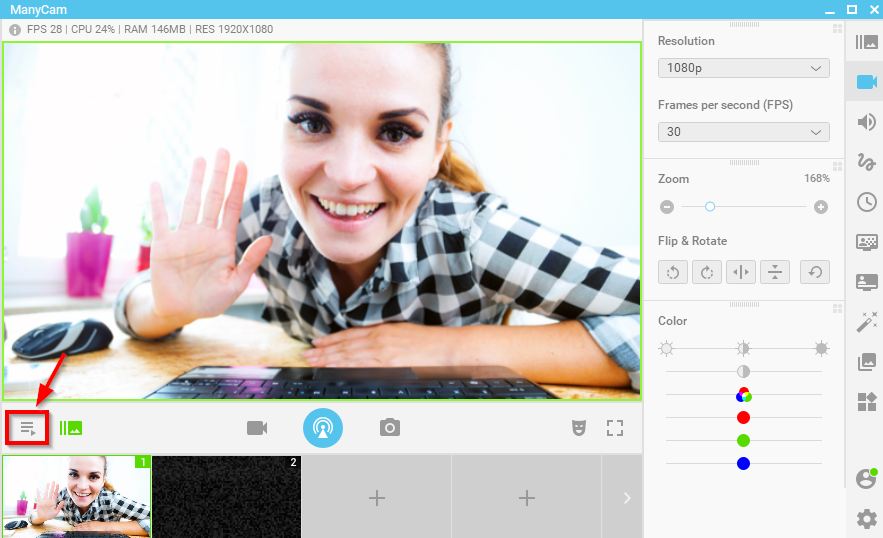
Then double-click the video file as shown below.
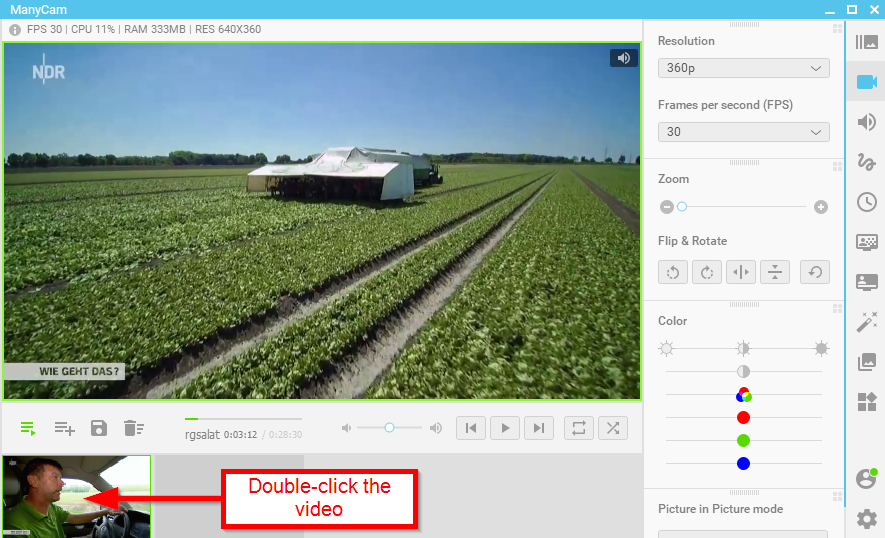
Or use the Playlist seekbar.